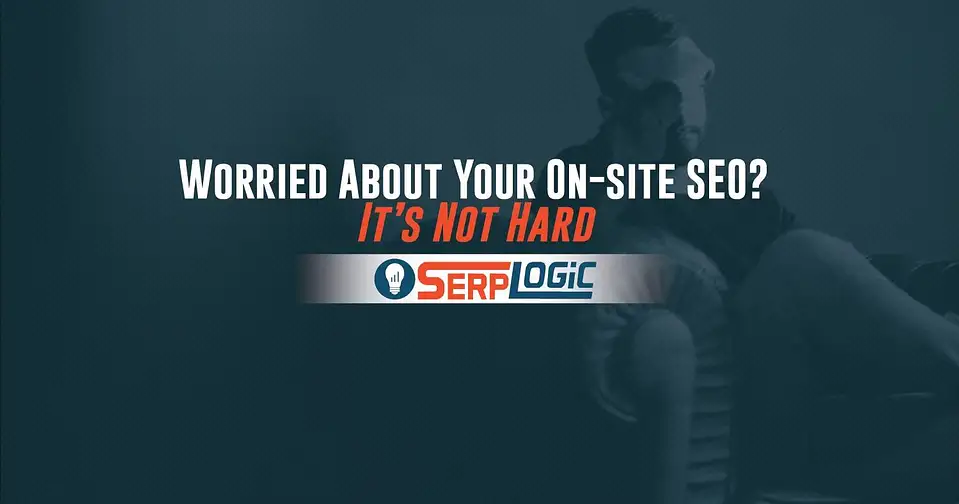
Worried About Your On-site SEO? It’s Not Hard.
On-site SEO, also known as on-page SEO, is one of the most important aspects of search engine optimization.
On-site optimization refers to all the measures taken within the website to improve its position in the search engine results pages (SERP). These measures appeal to both search engines and users.
In this post, we’ll go over the basics of on-page SEO and show you how easy it is to implement these changes on your own website. We’ll also highlight some of the best tools and resources for optimizing your website’s SEO.

How to improve your on-site SEO
On-site SEO doesn’t have to be complicated. Here are a few simple steps that can help improve your search engine rankings:
1. Use the right keywords on your website
Start with keyword research to identify the right keywords for your website. Keywords are the words and phrases potential customers use to search for your products or services.
If you are not using the right keywords, your website will not be able to attract the right people.
Best tools for keyword research:
You can use tools like Google’s Keyword Planner, Ahrefs Keywords Explorer, Moz‘s Keyword Explorer, and SEMrush‘s Keyword Magic Tool to research which keywords are most relevant to your business. Once you know which keywords to target, use them throughout your website – in the title, content, meta tags, and URL.
To note: Some tools are free, while others are paid.
2. Optimize your website title tags and Meta tags
Once you’ve identified your target keyword, it’s time to put it to use. One of the most important places to use keywords is in your website’s page title and meta tags. The title tag is the main headline of your website and appears in the search engine results pages (SERP).
The title and meta tags are the first things people see when they find your website in the search results.
A searcher will click on a result only if they feel the title is relevant and will answer their search intent. Otherwise, they will simply move on to the next result. So it’s important to make sure your title is clear, concise, and includes the right keywords.
To ensure your page titles and meta tags are effective, use these tips:
- Write a unique title for each page of your website
- Keep your titles under 60 characters
- Use keywords in your titles
- Include a call to action in your title (e.g., buy now, learn more, etc.)
Meta tags
Meta tags are short descriptions of each page on your website. They appear in the search results beneath your title. Search engines use them to help them understand what the web page is about.
Your Meta tags should be unique for each page and accurately describe your website’s content.
To optimize your meta tags:
- Write a unique meta description for each page of your website
- Keep your meta descriptions under 155 characters
- Use keywords in your meta descriptions
How to edit your meta tags
To edit your website’s title and meta tags, go to the backend of your website and find the metadata section. If you are using WordPress, this is usually located in the “Settings” section.
In the metadata section, you’ll be able to edit the title and meta tags for each page on your website.
3. Optimize your website content
There are over 1.8 million new pages every 24 hours. Over 90 percent of these get zero traffic from Google and other search engines.
The reason?
Poor quality content and content that is not optimized.
Your website content is the most important factor when it comes to on-site SEO. Search engines use algorithms to determine the quality of your web page content, so it’s important to ensure;
- Unique and high-quality content
- You use the right keywords
- Your content is informative and relevant to your target audiences
- It is also fresh – search engines love new content. Regularly add new articles, blog posts, product pages, and other relevant content to your website to keep your content fresh and improve your SEO
- Well-written – it should be free of grammatical errors and typos
By adding new content to your website regularly, you’re giving them something to crawl and index. This will help improve your search engine ranking over time.
Google will devalue your content if it is low quality, so keep it up-to-date and relevant.
Tools to help you optimize your content:
There are several tools you can use to help you optimize your website content.
- Yoast SEO is a popular WordPress plugin that analyzes your content and gives you tips on how to improve it.
- Google’s Webmaster Tools also has a “Content Keywords” section that shows you which keywords your website is ranking for so you can.

4.Use Headings and subheadings
Headings and sub-headings help to break up your content into easily digestible chunks. Readers have a short attention span, so when you have headings, it helps them scan your content and easily find the information they are looking for.
In addition to helping readers, headings also help search engines understand the structure of your content. Google uses something called ” Latent Semantic Indexing” which looks at the relationship between words in order to understand the context of a piece of content
This means that by using relevant keywords in your headings and sub-headings, you can help Google understand what your content is about.
To optimize your headings and sub-headings:
- Use keyword-rich titles
- Use different headings (H1, H2, H3)
- Keep your headings short and to the point
5. Optimize your website images, and videos
Images and videos add interest to your website. People don’t want to read huge blocks of text, so adding images and videos break up text and helps improve your website’s engagement.
Images and videos should be relevant to your page’s content and include keywords in the file name and alt text.
Search engines can’t read images, so they rely on the ALT text to understand what the image is about. The ALT text is the text that appears when you hover over an image.
When optimizing images for SEO, there are a few things to remember:
- Use keyword-rich alt text to image alt tags
The alt text will help describe your images to search engines and help them show up in image search results improving your website’s visibility.
- Ensure your images and videos are in the right size and format.
Large images and videos can slow down your website, so it’s important to ensure they are in the right size and format.
6. Do internal linking to boost the authority of your website’s pages
Internal linking is the process of linking to other webpages within your own site.
Internal link building is important for several reasons:
- A clear site structure helps search engines understand the layout of your website and find new pages.
- They help improve the user experience by making it easier for visitors to find the information they want. Search engine crawlers use hyperlinks to discover pages on your website, so the more links you have, the more pages they will find.
- They help improve your ranking. The more time people spend on your website, the better your ranking will be. Google and search engines translate this into a signal that your website provides a good user experience.
- Internal links also help to increase the authority of your website by passing link juice from one page to another
When adding internal links to your website, there are a few things to keep in mind:
- Use keywords in the anchor text
- Make sure the link is relevant to the page
7. Improve your website’s load time
Your website’s load time is the amount of time it takes for your website to load in a web browser (site speed). A fast website is important for two reasons
- It improves the user experience – no one wants to wait around for a slow website to load
- It helps improve your SEO – search engines penalize slow websites
8. Ensure your website is mobile-friendly
Over 50 percent of online traffic now comes from mobile devices, so it’s important that your website looks good and functions correctly on smartphones and tablets. Google has a tool called Mobile-Friendly Test that will help you see if your website is mobile-friendly.
There are a few things you can do to optimize your website for mobile
- Make sure your website is responsive – this means it will automatically adjust to fit any screen size
- Use large, easy-to-read font sizes
- Use short, concise sentences and paragraphs
- Add buttons or links for easy navigation.
9. Use the right Search Engine Optimization tools to track your progress and identify any areas that need improvement
The right SEO tools will help you;
- Understand user behaviour including user visits and page views, new and returning visitors, page load time, average time on site, and bounce rate
- Identify which pages are most popular and which ones need improvement
Monitor your website’s load time
- Track your organic traffic and identify any SEO improvements you need to make
- Identify any technical issues that need to be fixed
- Monitor your progress over time so you can see the impact of your SEO efforts
Best tools and resources for optimizing your website’s SEO
Some of the best tools for tracking your SEO progress include
Google Analytics – this is a free tool that will give you a lot of insights into your website traffic and user behaviour
Google Search Console – this is a free tool that will help you track your website’s performance in Google search results
KWFinder – this is a paid tool that will help you find the right keywords to target
Screaming Frog – this is a free tool for technical SEO. It will help you find any technical issues with your website.
The benefits of on-site SEO:
There are many benefits to optimizing your website for search engines. Here are a few:
Increased traffic:
If your website ranks higher in search results, you will get more visitors. You have a better chance of converting visitors into customers if you get more visitors.
Better brand awareness:
If your website appears in search results, people will become more aware of your brand.
Increased sales:
You will make more sales if more people visit your website and buy your products or services.
Better ROI:
If you invest in on-site SEO, you will get a better return on investment.
Improved user experience:
If your website is easy to use and navigate, users will have a better experience.
Higher conversion rates:
If your website is designed well and has relevant content, you will have higher conversion rates.

Bottom line
On-site SEO is a critical part of any SEO strategy. To rank higher in search results and attract more visitors.
Following the tips in this article can improve your website’s SEO and see better results. Remember to focus on your users first and foremost; the rest will fall into place.
Contact us today if you need help with your on-site SEO. Our experts will help you with keyword research, site optimization, and other aspects of SEO.
Tommy McDonald
Tommy is an SEO professional with years of experience running highly successful SEO companies, founded SerpLogic after noticing there was a major void when it came to options for SEO agencies needing a reliable and professional one-stop outsource solution.You can read all about me in the “About” page here on our blog!


