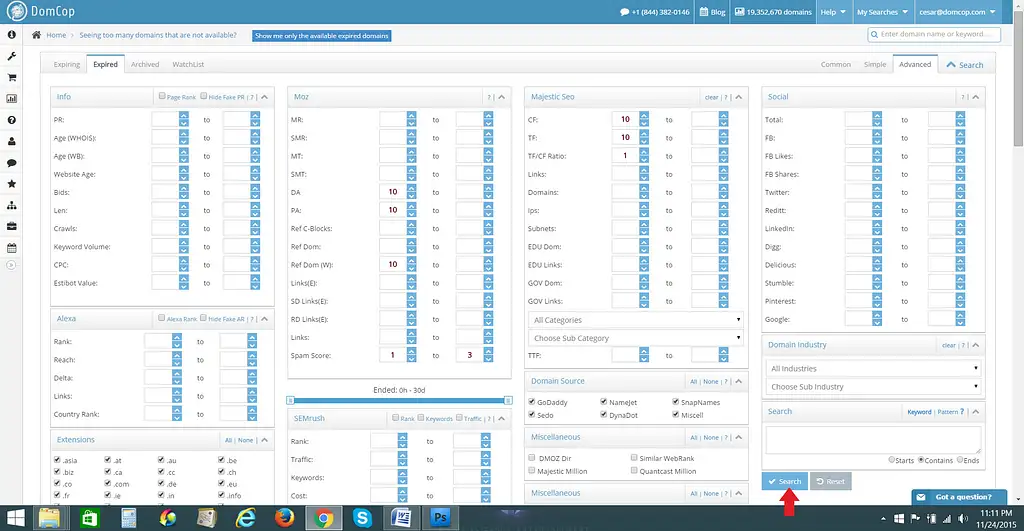
Note From Tommy: This is a Guest Post from Cesar over at DomCop. There are no affiliate links here nor attempts at promotion. I’ve invited Cesar to post this as I use the tool myself quite a lot and find it very useful.
It’s true, acquiring quality expired domains is a vital component of building a proper PBN. Which by now, I am sure you have seen many different methods on how to
find them. Today I am going to show you another way on how to find them with the help of some advance filter settings provided by Domcop. But before we do that lets go into a brief overview of what Domcop is all about.
So what is Domcop?
Domcop if you haven’t heard, is expired domain search engine finder. It allows you to search domains based on a variety of filters such as Page Rank, Page and Domain Authority and other useful metrics. But it doesn’t just stop there. Domcop also finds auction domains, pending deleted domains and archived expired domains.
Is it free?
Domcop has 3 different plan packages for a monthly cost that fits most budgets. In addition, Domcop has an abundance of additional advanced domain filters that go beyond what other free tools offer.
Why are expired domains so popular?
For starters, the power of what they can potentially do to propel your sites traffic and ranking. I emphasize potentially, why? Expired domains are only part of the equation, you will also need to properly setup the PBNs that the expired domains are hosted on. Which brings us to…
How to find quality expired domains using Domcop
What You’ll Learn:
How to use the filters
Which are the best filters used to search for expired domains
How to spam check expired domains
Where to buy these expired domains once you find them
So now that you have an idea on what is Domcop is all about, let’s go over to the Domcop dashboard and filter out some quality expired domains.
Note: In order to follow along in this tutorial, go over and register a FREE 7 day trial at Domcop.com.
After registering and signing in you will be taken to the main Domcop Dashboard.
The Domcop Dashboard. Showing over 3.5 million expired domains (fig. 1 below)
Now let’s see if we can bring down this number to a more manageable list for quality domains.
1. Go to the top right and click on the Advanced Filter. (see fig. 2 below)
2.Now we are on the Advance filter dashboard, so let’s enter in the following filters:
a. Under the Moz filters, set both the Domain Authority & Page Authority to 10
b. Under the Moz filters, set the Ref Dom W to 20
c. Under the Moz filters, set the Spam filter from 1 to 3
d. Under the MajesticSEO filters, set both the Citation Flow & Trust Flow to 15
e. Under the Majestic SEO filters, set the TF/CF ratio to 1
Optional:
a. Under the domain extensions, set to whatever domain extensions that you want filtered, for example: .com, .net, .org, etc.
b. Under the Search Keyword filter, set it to whatever keyword you want included in the domain, in this example I set it to only look for Real Estate domains.
3. Once your done setting the filters, you can now click the “Search Button”. (see fig. 3 below for visual example of the steps above)
4. Ok, now you will be take back to the main Domcop dashboard with the domains being filtered down to the previous settings that you entered.
a. Click on where it says “Show me only the available expired domains” -see fig. 4 below.
5. Now you should that the number of domains have been filtered down to show you ONLY the metrics that you previously set.
How to spam check these domains
Domcop has a couple of useful features that should help determine if the domain has been spammed or not. The following are all pre-built into Domcop.
1. Archive.org – Archive.org is a very useful site that allows you to check out a domain to what it originally looked like and to compare it to its most recent snapshot. A lot of times you will notice that the domain has been taken over by a spammer and registered it to something totally different and allows you to determine if the domain is worth registering or not. A HIGHLY recommended tool.
2. Screenshot.com – Very similar to Archive.org. It also allows you to go back and see what a domain originally looked like in comparison to its most recent version.
3. MajesticSEO – Majestic has a couple of useful filters that will help you further check the quality and spaminess of a domain. Such as:
- Check the TF to CF ratio, anything more than double the metric discrepancy is a huge red flag. Example a TF of 20 and CF ratio of 21 is almost the same metric and is considered good, while a TF of 2 and CF of 33 is too much of a separation and further spam checking would be recommended.
- Anchor Text – Does the anchor text contain spammy anchor text such as: Viagra, Porn, Pills, etc. This metric is also highly useful to do a quick spot check.
Ready to Purchase the Domain
Ok, now that you filtered and spammed checked the domain (from the above steps), you are now ready to purchase the domain. Domcop has a variety of domain registrars that are located to the right of each domain, and with one click will take you to the domain registrars of your choice. Please see fig. 5 below.
Conclusion
Building your PBN through the use of expired domains is one of several effective techniques that is one of the best ways to skyrocket your site’s ranking and authority.
Yes, it’s one of the strongest techniques you can use, along with on-site optimization, you also need to have relevant keyword-targeted pages, and you need to continue with all aspects of building your PBNs with quality in mind, quality content, other link building, etc.
You should always look at the big picture when creating PBNs with expired domains. Build PBNs as if you where creating your money site, as this will give more longevity to your PBNs.
Do you have some comments about DomCop and acquiring quality expired domains? Please leave them below.







