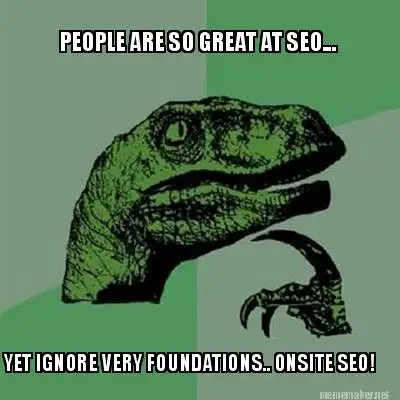
On-site optimization is something that is very important yet most people ignore. Everyone is so focused on building links that they ignore this part of SEO. I would say that over 80% of all sites that come through to me for custom quotes are not properly optimized. One of the most frequent questions that we receive through our ticket system is “how is my on-site optimization?”.. So I’ve decided to try my best to lay out some solid foundation onsite SEO info here for you guys.
There are two reasons why you are throwing money out the window by ignoring on-site optimization:
1. A lot of local websites will rank with perfect on-site optimization alone. I’m not saying you are going to be on the top or even on page 1.. but don’t you think even being on page #5 for your main keyword is a better starting point instead of the classic “N/A”?
2. People spend so much money on monthly SEO. There are some services that just sell links and there are full service options. For instance speed rank just rents links.. so anyone coming to us buying links without having their on-site optimization correct isn’t going to get the full potential power from the links.
Stop ignoring on-site optimization. It doesn’t cost you anything. You don’t have to spend a dime. It just takes time and a little bit of knowledge. There are no secrets.. it is all out in the open. This might seem basic to some.. but for newbies and those who just ignore it this should be helpful. I wanted to touch on this really because I see sooo many people that are not doing it right at all yet jumping in to buying offsite SEO.. Before you buy an SEO service of spend money on links make sure your on-site is perfect!
1. Keywords
Stop keyword stuffing. It was dead years ago.. but people still just toss their keywords all over their pages like we are in 2009. A lot of this comes down to the content. If you are paying $5 for “quality content” your site is doomed. Even if you are doing churn and burn you need decent content. At least not stuffed with keywords.
A quick rule of thumb: Include the main keyword at the very beginning (in the first sentence if possible) as long as it makes sense. If it reads like shit don’t do it. Get creative or get a creative content writer that can work in your keyword properly.
Sprinkle the keyword throughout the content and also use multiple long tail versions. You don’t have to use your main keyword 50 times.. if you do all of the other on-site optimization tips listed here you do not have to keyword stuff. Using the keyword correctly applies to so many of the tips listed here.. don’t get stuck on a keyword density number. Include it a few times, add in some long tail examples and don’t stress about it any more.. move onto the next areas.
2. URL Structure
You should include your keyword in your URL and have a structure that is easy to understand. I would suggest not including the date and only including numbers if you are a Google News approved website. Google News requires that every blog post has a set up unique numbers in the URL. If you are a Google News approved site make sure you include the numbers at the very end of the URL. Here are some examples if you were doing a page that had a main keyword of “paleo diet weight loss tips” you would want:
If NOT a Google News approved website:
yoursite.com/paleo-diet-weight-loss-tips/
If you ARE a Google News approved website:
yoursite.com/paleo-diet-weight-loss-tips-34674/
This way your main keyword is always at the front of your URL and the search engine spiders will crawl it easily and understand it. We will talk about the title down below.. but keeping your main keyword at the beginning of your post title will mean it is also at the beginning of your URL. This also looks a lot better instead of URL’s that have the date, a number, category reference and all the other crap clogging the URL up.
3. Interlinking & Linking Out
Interlinking content together and linking out to other resources on the web play a big role in your rankings. Linking to relevant content within your own website keeps your visitors on your site longer.. and linking out helps the search engines understand what the page is about. You can’t just link out to any website. You want to link out to only authority pages.. I suggest wiki pages.. or any top websites that you are not afraid to be linked to.
A lot of people will also say to nofollow outgoing links in order to save link juice. This doesn’t look natural. A real website is going to link out and not give a flying fuck about link juice. That is something only SEO people talk about. What would Google think if every single link was nofollowed? Looks a bit suspicious don’t you think? Real sites pass juice.. that is the way it is.
If Google is trying to figure out what your site content is about and sees links out to authority sites with related content they are going to assume your site is very similar. I would suggest you include at least 1 high authority outbound link per page.
4. Use of H1 & H2
Headlines and sub-headings are part of proper on-site optimization. You don’t want to ONLY include the keyword. Be smart about it and just try to include it within the headings. Don’t make it look spammy and you will be fine and it will help your on-site. I like to make sure there is at least one H1 use (usually in the page or post title) and then throw in a H2 version somewhere on the page. The H1 will usually be near the top.. the H2 I really just make sure it is somewhere on the page.
Also, make sure that use other headlines that don’t include your keywords.. this keeps your pages looking natural. I will also sometimes use some long tail keywords in sub-headings as well if it can be done without looking like crap.
5. Website Load Time
I see a lot of websites that load like shit because they use cheap crappy themes or have horrible coding. Use Google’s page speed test to see how your speed is for both mobile and desktop:
https://developers.google.com/speed/pagespeed/insights/
You want to make sure your site loads in under 2 seconds. If you have some serious issues you might want to use the fire a freelancer section to look for a developer or coder that can help you fix your problems. It is worth spending a few dollars to have it performing perfectly on both desktop and mobile.
It takes 2 seconds to check your score and it will kick back some suggestions. If you have some experience with site coding make the changes they suggest.. this is coming directly from the horse’s mouth. Google is telling you how to improve your site.. this isn’t some third party app that is spewing out BS. This is Google basically saying “do this if you want to have a better site”.. and don’t you think they will reward sites that fit all of their best practices.. including speed?
6. Content
Long content performs better in the search results.. this is a fact. If you look at some of the most competitive keywords look at the authority sites that are ranking.. they have very good content and not 500 word articles.
There will always be instances of blackhat sites ranking with shit content.. but they won’t last long. They eventually get clipped. So before you start thinking of examples of shit content ranking remember that I am talking about long term.
There are a number of case studies available online that discusses the length of content and every time long form comes out the winner. If you are writing your own content just spend some extra time doing it. If you can crank out 500 word articles just start putting more effort in and write 1500 words. You don’t want to develop a huge pattern of all 1500 word posts.. just like a blog that only has 500 word posts will raise a red flag you need to avoid a content length footprint.
Look at real websites. Are all of their posts the same length No. Throw in 1500, 1600, 1745, 2000, 4000, 2856, etc. You get the point.. mix it up. If you have a writer that you pay and are on a tight budget publish less frequently. A single post that is 3000 words of content optimized correctly is a smarter choice than a bunch of 500 word posts.
7. Responsive
Your website has to be responsive. Google already rolled out their mobile algo update just a few weeks ago. Anyone that hasn’t made this change is crazy. Even if you are broke and have no budget find a free responsive theme and switch. It is a temp solution that will at least make your site the mobile friendly in the eyes of Google. They are telling you it is important so do it.
If you aren’t sure whether or not your site will pass you can either search for it on your mobile phone or run it through their tool here:
https://www.google.com/webmasters/to…bile-friendly/
It is important that this only applies to mobile search but with so many people searching on their phones you have to be prepared.. word of advise: if you don’t have a mobile friendly website don’t spend a dime on SEO until you fix it and convert to a responsive design or theme.
8. Encourage Interaction
Part of your on-site optimization should include making sure that there are things in place to keep your traffic on the site for as long as possible. There is a big debate about whether or not bounce rate impacts your rankings. Well, screw bounce rate in terms of rankings. I’m talking about bounce rate in terms of keeping people on your site longer. The more info the read and the more time they stick around the better the chance of them buying or signing up to whatever you are offering.
If you are trying to collect email addresses then someone that just spent 5 minutes reading several blog posts is going to be more willing to submit to an offer because they obviously like whatever you are offering.
If you are selling something you want to keep the potential buyer on the site to build trust. They might read your about page and then visit your contact page to make sure you are legit before purchasing. So, make sure these pages are not ignored.
Things you can do to keep people around longer:
Mix up your blog posts.. use videos, infographics, games and podcasts.. I’m sure there is lots more I’m missing here.. different media types keep the visitors interested
Use a related posts plugin to show other blog content at the end of each post.. this gives them something else to click on right after they finish each article
9. Title
The title of each page should include your main keyword as close to the beginning as possible.. but keeping it look/sound natural. If you do this it will actually kill 2 birds with one stone. This will satisfy the H1 tag and the URL factors that we already talked about.
Remember that your page title is also going to show in the SERPs, so make sure you think about that when you create it. You want to get people to click on you.. this is where you can attract more attention to your listing even if you aren’t in the top position.
Don’t assume that a #1 ranking will automatically get you the majority of the traffic. Title plays a role as does the next point, the meta description.
10. Meta Desc.
“t0mmy, I’m a SEO guru.. meta descriptions don’t mean shit!” Ahh, you are half right young guru. While they don’t directly help your site rank they do help indirectly. If your meta description sucks ass is anyone going to click on your listing? Even if you are ranking on top a better meta description found in the lower positions can pull the traffic away from your website! Just think about that for a sec..
When you write your meta description look at the SERPs.. how can you pull traffic away form the top listings!? How can you make yours better? Attracting more clicks drives more traffic and it also helps to show Google that your result is a better fit for people searching that particular keyword. CTR does play an important role.
Think about it logically for a second. Is Google going to show a site high in the SERPs that nobody clicks on? Or are they doing to push a site up that people are obviously interested in? All of the guru back and forth arguing can usually be eliminated just with common sense. Don’t go clicking on your listings.. that isn’t going to help you grasshopper.. but a kick ass meta description will get real clicks.. which in turn will help your rankings.
11. Images
You should be adding images to your content. It helps to keep your readers on the site and they can really spruce up a boring blog. Make sure to include alt-image tags to every image on your website. Google doesn’t read images so it’s a shot to help them understand what the page is about.
So many sites that we look at have the alt-image tag set as the main keyword. This is spammy and it isn’t going to help at all. Write a descriptive tag that really explains what the page is about. If it’s a product image and your main keyword is “buy blue sweaters online” you would want to write something like “offering the lowest priced blue sweaters online in stock available for immediate delivery” – it’s descriptive and has some long tail variations that can be created form it.
12. Above the Fold CTA
I bang my head against the wall when I see some of the sites that are submitted to us for an initial look over. So many times there is an offer like a newsletter or free ebook at the bottom of the page. Someone would have to scroll all the way down to even see it. That kills conversion rates right away.
People are lazy. They will visit a site and if they don’t see what they want right away the click the back button and go to the next option. Do yourself a favor and put all offers above the fold. It’s simple.. if you have to scroll to see it kill it and start again. This is just brain dead laziness at its finest.
If you are new to SEO I hope this helped to clear up some of the on-site optimization confusion that is out there. It isn’t hard as you can see. It just requires some time go through the steps above.. doing this before you spend time and money on SEO services are going to help you rank much better. Some sellers don’t give a crap.. they will take your money.. it’s sickening at times. Something as simple as proper on-site optimization will give you a fighting chance to rank well!
As always I hope you enjoyed the read. Any questions fire away.. Until next time.
Tommy McDonald
Tommy is an SEO professional with years of experience running highly successful SEO companies, founded SerpLogic after noticing there was a major void when it came to options for SEO agencies needing a reliable and professional one-stop outsource solution.You can read all about me in the “About” page here on our blog!

