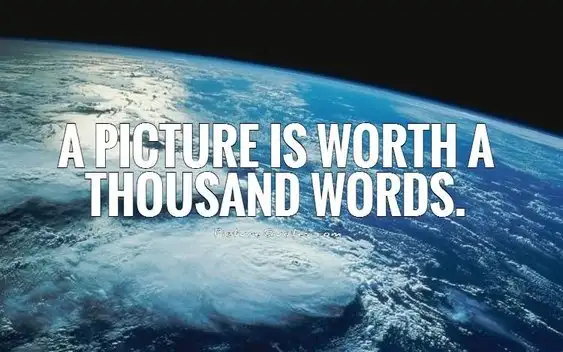
You hear all the talk about making good content to get links for your website, but every business is posting content to a blog these days. Most are buying outsourced articles that are just taking up space. They are simply just words and most articles don’t get social media shares and seen by many.
The most popular sites in the world get lots of shares and lots of comments, but what about the mom and pop shops? They might be 20-50 visitors a day. Most of those people will never even read the content.. never mind share it. You need to hire good writers and then promote the content. Facebook ads are a great way to put your blog posts in front of a large crowd.
It will cost you a bit of money but it’s really the best way to start to build up a good following. Every site has to start somewhere and you either need to invest in SEO to get people to read your articles or you need to promote them. Everyone is writing articles.. or hiring someone to write. Regular blog posts are a dime a dozen. If you want your content to be read and shared.. then you need infographics!
Look at infographics on some of the top blogs out there. They get thousands of social shares and the posts will have lots of links from other niche sites that have shared them. Instead of buying a huge article try to make an infographic and buy a short introduction of 250-500 words.
There are some options in forum marketplaces for cheap but some businesses can’t afford even $100 per infographic. That price is a steal because if you contact a design company offline you will see that they charge up to $3,000 for an infographic and the designs don’t look much different from what you can create yourself.
The free infographic software that is available now has become very good.. most come with a lot of free premium templates to use and most have upgraded template packs you can buy and use over and over. Some will put watermarks on the infographics you create with the free version but you can even get crafty and cut them out or cover them up.
My sincere apologies to any Inforgraphic sellers out there that may be affected by what I’m about to out in this article.
These are some good options for you to try out that won’t cost you a penny guys.. or if you do go with a paid plan the cost is very low.
1. Canva
This is one of the most popular image creation software options now and besides infographics you can make header images and they make it easy to make social media images.. no more guessing the size to use. You just click what you want to make and get to work. You don’t have to have any design skills to use this. There are upgrade images that you can buy for $1 each but you don’t need them. You can get by just using the free templates.
Even if you have no interest in making infographics this is something you should sign up for. Every blog post should have images and this allows you to make custom ones. Look at all the SEO blogs that just use the same generic stock images over and over. They all look the same and blend in. Make custom images to stand out. Using Canva it takes 2 minutes.
2. Piktochart
This is one of the first free infographic design softwares and it is probably still my favorite one. I know I said free software, and Piktochart does allow you to set up a free account and select from a bunch of free templates.. but once you see how easy this one is to use you will probably upgrade. For $29 a month it’s a great deal and there are about 500 templates you can pick from.
If you look through the premium templates you will see they resemble the best quality infographics you can find. These templates are similar to what a big fancy pants agency would charge a large company $3,000 for. It’s drag and drop and there isn’t a design you can’t produce using this!
3. infogram
If your blog is a serious niche like finance then this is a good tool. You don’t want to use cartoons or something silly for a serious niche, and this tool has templates that look like they belong on the NY Times or Wall Street Journal. You have to make sure you are designing your infographics to appeal to the people that are going to be reading your blog. Imagine a finance blog that did an infographic that had a bunch of cartoons on it? Those people aren’t going to read it.. and they sure won’t share it. Match your design to your visitor.
4. VENNGAGE
OK, if you look at the templates and the way this one works you would think it was Piktochart. They basically copied them and instead of a $29 per month price they offer a $15 per month price. They do have a free version but if you ever need more templates you can sign up for the paid membership. It’s a cheaper option than most and there are good premium templates.. but if you make as many infographics as I do then you may want to consider paying for Piktochart. They are always releasing new premium templates and this helps make sure your infographics all look different and unique. You want your blog readers to think you are paying some big agency to design them all for you. These templates are good and you can pass them off as custom infographics. Some software makes crap and they look cheap.
5. easelly
This is a good program if you want to make more of a graph visual post. If you are trying to just show a bunch of numbers and stats in a fun way this is a good option. I wouldn’t use it to create a typical infographic like you see on Mashable but if you want to make a boring post filled with numbers look better then give it a shot. You can sign up free.
6. visme.co
Sometimes you need a really simple infographic that isn’t too busy and loud. The templates that you can use for free with visme are very clean and modern looking. Blogs that target niches that appeal to younger people can get away with crazy and loud infographics.. they like those better. If you are trying to get an older crowd interested then go for simple. I don’t recommend buying the paid version of this.. just keep a login handy for this one in case you need a nice simple template. There are enough in the free version to handle it. If you are going to pay go with Piktochart.. I keep saying it but they are the best for those that want to spend money.
7. Free Infographic Templates
If you have a little photoshop experience then you can quickly download this free pack of infographic templates. Even if you just use each one once you can have enough templates to create about 50 unique infographics. This is a good option for those that want something a little more custom but don’t want to come up with a complete template from the ground up. If you are just using the free templates from some of the popular free creator programs you will notice a lot of companies have similar infographics. This isn’t always a huge problem but the more custom and unique the better. You can also hand these templates off to a freelance designer.. it makes their job easier and it will cut the cost of your project.
http://www.freeinfographictemplates.com/register-now/
8. HubSpot Templates
This is a good option for people who are brand new to infographics and aren’t sure how to gather the data or lay them out the correct way. HubSpot put together a pack of 10 templates you can download and use as you want. They are pretty decent.. and for free they are really good.
You can download the pack here:
http://offers.hubspot.com/how-to-cre…-in-powerpoint
The other great thing about this is the video they made and the blog post that breaks down all of the steps on how to create a great infographic. This is perfect for noobs that want to make and infographic but aren’t sure where to start. Check out this blog post to see the details and watch the video:
http://blog.hubspot.com/marketing/fr…tes-designs-ht
9. Template Monster
This is just another source for templates that you can download for free. This is a unique style and one that is pretty popular. Not much else to say about this one.. check it out here:
http://blog.templatemonster.com/2014…ommunications/
10. Design Maz
This is another source of templates and this option allows you to download 60 free templates to add to your collection. Between all the free template downloads and free templates in the software options all listed in this post you should never run out of unique design options. Grab the Design Maz free 60 pack here:
https://www.designmaz.net/free-infog…tor-templates/
Ok, now that you have some options to make them.. here are some tips to help you promote them and get some links and visitors from them.
Include a Link in Share Code
You should always include HTML share code at the bottom of your infographic and make it known that the visitor is free to share on their blog. Other blogs want content and infographics do well. It takes them 10 seconds to copy/paste your code on their blog and they have a new post. Make sure to include a link in the code. Every time someone else posts your infographic you get a link. This is the way the white hat boys like to do it and it actually works.
If you don’t know how to generate share code use this:
http://neomam.com/embed/share-code.htm
Email Niche Blogs
This will take some time but it’s worth it and it’s something that is the perfect task to assign to your VA. The best links are niche related. If you are a blog about finance then you want links from other finance sites. This is sometimes hard and if you are buying SEO from a low quality company they aren’t going to get you links on niche related sites.. you get whatever they decide to build.
Make a list of all the sites you want to get your infographic posted on. Don’t think of the big sites.. every fucker is emailing them and there is little to no chance of them posting it. If you search you will find plenty of high authority sites that aren’t big names. Email the site owner using the contact page or do a whois lookup to get an email address. Tell them that you made an infographic and you want to let them know that their site is nice and you would allow them to post it. Give them a link to the post and tell them to take the share code at the bottom.
Social Media + Hashtags
So many people will post content on social media but it is never seen. People are using Twitter and Facebook like a search engine now thanks to hashtags. When you post your infographic on social throw down as many hashtags as possible. You will see so many people find your post just because of the hashtags. There are a lot of bot software that will like and favorite posts with hashtags.. but that is actually good. It makes the posts look popular and more people will actually share it because they think it’s popular. It’s the sheeple mentality.. most people are followers and do what they think is cool. If a tweet has a bunch of favorites and retweets.. it doesn’t matter who they come from.. they assume it’s popular and they want to check it out and then they share it. Hashtag everything you post.. don’t worry about going overboard with them.. you can never have too many.
And that is it for this week amigos. Class dismissed! As always feedback, questions and what ever else – fire away. Until next time.
Tommy McDonald
Tommy is an SEO professional with years of experience running highly successful SEO companies, founded SerpLogic after noticing there was a major void when it came to options for SEO agencies needing a reliable and professional one-stop outsource solution.You can read all about me in the “About” page here on our blog!

