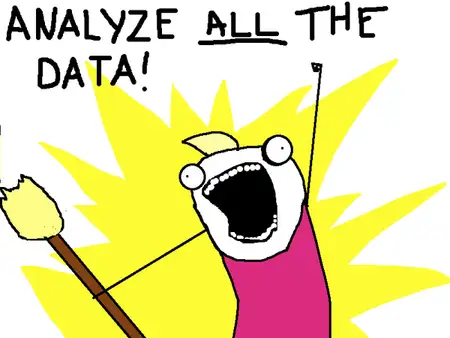
Do you know how much money businesses are paying for a full SEO audit? Large agencies (and small ones with great marketing) are getting between $5,000 and $10,000 for an audit that isn’t all that hard to do. Yes, it takes time and isn’t something you just throw together using automated software and tools.. it requires a lot of tedious manual work.
I recently got my hands on a full audit from a business that came through one of our premium SEO services where we run custom campaigns based on individual quotes rather than set packages (Real world SEO). We’ve been recently testing the waters with some media buying traffic. This client came to us through one of the paid campaigns looking for a full audit.. they paid just over $5k for it and they weren’t upset at the cost at all. I was seriously expecting them to complain about dishing out that kind of coin for a report.. but they thought it was the greatest thing since sliced bread and money well spent.
I decided to break that pricey audit down and outline the parts of it for two reasons:
- To help people that really want to dive into their own site and find areas that need to be improved before focusing on links and off site SEO.
- To let those interested in providing an SEO audit service see what is included in these reports (that companies are paying thousands of dollars for).
You will see that most of this is common sense that most website owners simply overlook. Everyone wants fast results with little to no work. It doesn’t work that way. These things are so important that companies are paying HUGE amounts of money to get these audits completed. It goes to show you how few people have basic SEO knowledge and rely on SEO agencies to do everything. This is a problem when most SEO providers are clueless and they ignore these little things, which all add up and affect the rankings.. or lack of.
Take a read.. I hope everyone is able to pull something of value from this.
1. Determine how many pages are indexed
This is so basic but something 95% of stupid website owners aren’t even paying attention to. The easiest way to determine this is by logging into Google’s webmaster tools. If you have a sitemap linked it will tell you how many URL’s have been submitted and how many are actually indexed.
Some people will say you shouldn’t worry about using GWT and some SEOs will tell you that Google spies on sites using GWT. Guess what? Google doesn’t have time to look into your site and if you aren’t using it that’s kind of a red flag saying you have something to hide!
I never hide from Google and I think Google’s webmaster tools is helpful enough that I use it and for the average website owner that doesn’t have extensive SEO knowledge it helps to answer a lot of questions. If you are really scared and paranoid of Google just use the “site:www.yoursite.com” search string and see how many results are returned. You will need to know how many pages you have on your website to determine the percentage that are indexed.
If all of your pages aren’t indexed you have a problem. This could be a crawling error. More on that below.
2. Make sure the entire site is crawlable
This is where Google’s webmaster tools can come in handy again. You can look at the “Crawl Errors” under the “Crawl” tab and see if there are any errors displayed. If Google can’t crawl your pages they aren’t going to be indexed and they aren’t going to rank.
I’ve encountered plenty of websites that had crawlers blocked on some pages and the site owner had no idea. They wondered why their traffic was nonexistent.. it was because their pages weren’t even showing up in the search results. How did this happen? A retarded SEO person that thought they were doing something to block referral traffic and spam bots perhaps? There is no telling.. but you need to make sure that your content is crawlable if you want traffic.
Blocking referral spam is a whole new topic and I’m actually working on a big post that explains how to easily block referral spam using your .htaccess file and how to filter it out of your Google Analytics. Look for this in the coming weeks. I’ve been working on it bit by bit in my downtime.. Stay tuned!
Once you correct all of your errors submit the problem URL’s to be crawled again and you will see them indexed in no time at all. Share the URL’s on Twitter and Google+ to have them indexed almost immediately.
3. Search the site name and brand name in Google
You need to see what shows up when you search for the site in google. Searching “www.yoursite.com” should return your site in the #1 spot every time. If it isn’t at the top spot then there is a problem. This could be a crawling error, but more than likely it is due to a sandbox penalty.
Here is a resource you can use that a friend of mine “Thomas Smale” and his company “FE international” have put together:
http://feinternational.com/website-penalty-indicator/
This will show you dates that known Google penalties and updates have been released. If you align this data with your Google Analytics traffic you can notice patterns. For example.. if your traffic drops significantly around the time of an update you can be almost certain that is what the problem is. It’s important to know that manual sandbox penalties can be handed out at any time. If you were slapped there should be a message in your Google webmaster tools account.. this is another reason why GWT is helpful.. you get the answer right from the horses mouth. If you are still stuck and not sure why you aren’t showing up for your site name, then you might want to reach out for professional help.
4. Run mobile friendly tests
You have to be mobile friendly these days.. Google releases a mobile algorithm update.. that’s how important it is. So many businesses are ignoring this and it’s suicide. Look into your Analytics and see how much mobile traffic is coming to your site. If it is like most, you will see more than 50% is mobile. If your site isn’t mobile friendly you are not only hurting your mobile ranking but you are giving your mobile visitors a crappy experience.
Run your URL through this:
https://www.google.com/webmasters/to…bile-friendly/
This isn’t a third party tool, speculation or a guess. The results here are directly from Google. If they say your site is indeed mobile friendly you are good. If your site fails you have some work to do. Address all of their recommendations if your site fails.. and do so ASAP!
If your site needs a revamp you need to do that before you even worry about SEO. Take the money you would spend on SEO for a month and hire a designer to redo your site and make it responsive. There is no excuse.. even if you are on a tight budget use a responsive theme for the time being until you can afford a complete responsive redesign.
5. Run site speed tests
If your site loads like shit you need to make some changes. If you had a crappy coder there could be a lot of extra code slowing your site down. Sites that are heavy on plugins are also much slower. Then when you combine this with shitty shared hosting your site will load like a slow brewing turd.
Google has a speed test but I like GTmetrix the best. I think it gives you the best suggestions to improve your speed. You can see it here:
It couldn’t be any easier.. it gives you a score and also explains what is slowing your site down. I have personally seen sites improve in the search results just by following these suggestions. Clean up your code, address all the suggestions GTmetrix gives you and if you are using WordPress remove any plugin that you don’t need. Just recently we had a site that had a load time of 4.5 seconds.. it was slow because of about 25 plugins loading.. we clipped all the useless ones and were left with 8 plugins. The load time dropped to 1.2 seconds. Too many plugins kill you!
6. Run on-site audits for each page
Things like your title tags, alt-images and URL structure all affect your rankings. Things like meta descriptions don’t but they do affect your click through rate, which may or may not affect your rankings. I believe it does.. and even if it didn’t don’t you want more people clicking on your site in the search results?
I rip on Moz all the time. They are a shower of cunts and all their fluff exists just to sell subscriptions to their tools.. if you are experienced and understand on-site SEO you can do this audit in your sleep. Yes, it might take a long time if you have a lot of pages, but it can be done. Don’t think you have to do it all in one sitting. If you are strapped for time just do a few pages a day. Eventually you will get done.
If you don’t know much about on-site SEO and need a helping hand use Moz’s tool:
https://moz.com/tools/onpage-grader
It’s a paid tool but don’t worry.. there are plenty of discount links floating around that offer 30, 60, 90 and even 120 day trials. Search Google.. there were a lot of trial links floating around the forum. It’s a decent tool to help you learn what makes up the on-site factors.
7. Audit all site content
If your website is old then you might want to audit your content and make sure you don’t have content that is stuffed with keywords or low quality spun crap. We all gamed the system back in the day and used $1 spunned articles jam packed with keywords. It worked well. These days that will get your site slapped in to la la land.
I’ve seen my fair share of websites that bounced back after removing crap content and replacing it with high quality content that was optimized correctly. Lots of paragraphs, bullets, headings, natural keyword density.. meaning no keyword density. I always have content written to sound natural. If the article calls for the keyword and variations of the keyword to be used multiple times then so be it. I also have content that the main keyword is just used once because that’s how the content was naturally written.
If you have an e-commerce site with multiple products you should audit your descriptions as well. I’ve seen sites bounce back once keyword stuffed descriptions were replaced. If your descriptions are lacking this is the time to add some more meat to them. I like to keep them all 300+ words.
8. Check for duplicate content
Screaming Frog is a paid tool everyone that is serious about SEO should have. It’s relatively cheap and does a lot, including checking your site for duplicate content. This is one part of the audit that you need to use a tool. It would be impossible to audit some sites and rely on memory to locate and identify duplicate content. Check out the tool here:
http://www.screamingfrog.co.uk/seo-spider/
You will see that there are a million features.. it’s a great tool that can do several other things that will help you improve your site.
9. Check internal linking and search for broken links
Screaming Frog is good for this and if you have WordPress you can use this plugin:
Broken links hurt you.. especially if they are broken internal links. Take the time to find where you are losing juice and correct all broken links and 404 errors. On all my WordPress sites I also use a redirect plugin, which eliminates any 404 errors.. and sends URLs that aren’t found to the homepage. This is better than just allowing a 404 to pop up.
If you are constantly changing offers on your site and constantly switching out affiliate offers you might have more broken links than you would imagine. Take the time to clean your internal linking up the right way.
10. Audit entire backlink profile
This is a process that requires you to do a lot of digging. You should use Moz’s opensiteexplorer, Ahrefs, Majestic, Google webmaster tools, etc.. basically any backlink finder you can get your hands on. Run all of the reports and put all of your links into one spreadsheet and then delete all duplicates. Remember that all link crawlers will return different results so to be certain you need to use as many as possible.
Once you remove duplicates you will have a pretty accurate sample. Sort them by domain and then go through them, one by one and look for shitty links. It’s most effective if you can remove obvious good links from the list right away. When they are sorted you can quickly eliminate links you know for a fact are great. For example, if you have a block of links from authority sites delete them. The faster you can trim down your list to investigate, the sooner you can start to identify the shit.
This can take a long time. Don’t rush and do it right. This is where your SEO knowledge comes into play and this is why these agencies can get $5,000 to $10,000 for an audit. The average business owner doesn’t know a bad link from a great link. To them a link is a link.
After all your hard manual work you will have a spreadsheet full of links you need to get rid of. Start by doing manual outreach to request their removal. Don’t just fire the list into a disavow file.. that is NOT smart.
Continue making manual requests. Personally, I would rather remove 75% of bad links via manual outreach rather than submitting 100% of them as a disavow file. If you have something like 10,000 spam links from a directory that won’t respond to your emails then yes, a disavow is fine. Just be smart.
And there you have it. Follow this audit outline to really help improve your SEO. When you identify the problem areas you can make changes that will help improve your efforts. There is no sense in building links to a website that has several technical problems. It’s similar to pissing in the wind.. the outcome isn’t going to be what you were after. As you can imagine every step above can be bundled in to a huge report which the blow the socks off any high ticket client.
That’s it for now. If you have any feedback I would love to hear it. As always I hope you guys enjoyed the read. Until next time..
Tommy McDonald
Tommy is an SEO professional with years of experience running highly successful SEO companies, founded SerpLogic after noticing there was a major void when it came to options for SEO agencies needing a reliable and professional one-stop outsource solution.You can read all about me in the “About” page here on our blog!

