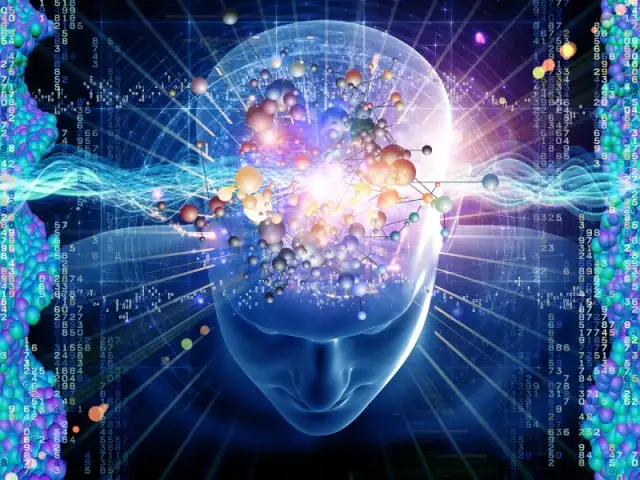
When it comes to SEO, most people focus on two aspects..
On-Site: 9 out of 10 websites aren’t doing anything more than installing an SEO plugin (like Yoast for example) and making sure they get a decent grade before publishing a page or post. Yeah, it helps, but a passing grade doesn’t really mean that your on-site SEO is perfect.
Off-Site: Links. Is there really anything as important as links? No, and there never will be. Outreach, press campaigns, guest blogging, etc. Any means necessary to get quality links with strong metrics to help improve the authority of your website. Most SEOs are only concerned with links when they think of off-site optimization.
Posting quality content, building high quality links, and using an SEO plugin will give you better on-site and off-site optimization than most websites, but there are always going to be websites that go above and beyond.. and those are the guys that are out ranking you.
The technical part of SEO is often missed, mainly because people get too focused on links and content, but also because it isn’t discussed often. When you look at other SEO blogs what are all of the articles about? They all talk about building links and how content is king. To someone brand new to SEO they wouldn’t even know there was a technical aspect of SEO that needs to be addressed.
As Google has advanced their algorithm, there have been more factors that need to be included as part of search engine optimization. Throwing up some content and blasting links across the web won’t cut it any longer. You want the search engines to be able to crawl your entire website, and do it often. The results start to come when you are able to achieve the balance of posting content so often that the search engines are crawling your website daily along with taking measures to constantly increase the authority of your website.
There are some parts of SEO that most ignore or simply don’t know about. These are more technical aspects, but if you take the advice I’m going to review in these six tips, I can assure you that your website will perform better in the SERPs.
Improve your website performance with these Technical SEO tips.
1. Make your website navigation so simple that a 3 year old could figure it out.
There are two main reasons why your navigation should be a very important part of your SEO:
1) You want your website visitors to be able to buy whatever you are selling or claim whatever offer you are presenting to them. Not every visitor is going to land on a dedicated landing page without navigation options. What if someone lands on a piece of blog content and they love it so much they want to learn more about what you are offering? They need to be able to quickly find your navigation menu and click over to what they are looking for within seconds. If they struggle to find something they will leave and look elsewhere.
2) Time on website and bounce rate are metrics that do impact your rankings, and don’t let people tell you otherwise. Just like click through rate effects the SERPs, time on site and bounce rate play a part too, even if Google dances around the topic and doesn’t make it clear. Think logically for a minute.. if someone lands on a website and leaves after a few seconds what does that mean? It means that the website they clicked on wasn’t a good match for the search term they entered.
This is an argument saved for a later day, because there are those that will say it doesn’t have an impact, but use logical thinking and it makes perfect sense as to why Google would indeed factor this into their algorithm, even with just a slight weight.
Don’t forget to make sure that your navigation is optimized on mobile and tablet devices as well, as the majority of your traffic will come from these sources.
2. Take every possible measure to increase the speed of your website (and clean up its code)
If your website takes longer than 2 seconds to fully load on any device you are asking for trouble. People are impatient and aren’t going to wait around for a website to load. They want to find what they are searching for right away. If your site doesn’t load right away they will click back and find one that does. User experience is everything, so do whatever it takes to keep as many visitors on your website as possible.
Go to Pingdom right now and find out how long it takes your website to load fully. Seriously, do it now. I will wait..
Ok, so does it load up in less than 2 seconds? Probably not, as most websites don’t. Unless your website is 1.5 seconds or under, you need to keep reading this section and get your load time improved.
Here are four tips that are so easy to take advantage of. I’m willing to bet if you do these that your load time will be considerably faster right away.
1) You must have quality hosting. The $1/month hosting is crap. Your website sits on a slow server with hundreds (thousands) of other websites. If you are SERIOUS about performance and want to eliminate any issues, spring for a dedicated server.
2) Run a Google PageSpeed Insights and GTmetrix report. Both of these reports will spit out a list of suggested changes. Make them and re-run the reports and watch your times improve greatly.
3) If you are running a WordPress website, install and configure W3 Total Cache. This plugin really helps the overall performance of your website. Us this resource to properly configure the settings of the plugin.
4) Again, for WordPress websites, install WP Smush to compress and optimize all of your images. You can manually compress old images and then all new ones you upload will automatically be compressed. This is a quick way to shave off a lot of load time.

3. Set up redirects and eliminate ‘page not found’ errors.
It would shock you at the number of websites I come into contact with that are a complete mess, filled with redirect issues and pages that can’t be found. Not only does this royally piss off your website visitors, but the search engines don’t like to see these errors. It tells them that the website isn’t reliable and could possibly provide their users with a bad experience.
With so many websites switching over to HTTPS after Google announced publicly that it was now a signal that did impact rankings, it’s caused a lot of errors. When you switch to HTTPS you have to change all links on your website to HTTPS. If you have a site with thousands of pages that is a lot of manual work. There are some scripts and plugins that claim to switch all links for you, but I always say manually doing it is the safest bet.
If you are using a validation SSL (the ones that have the green bar in the browser with the company name) then all links on each page must be HTTPS for it to display the bar.
If you are using WordPress then I suggest installing the 404 to Start plugin, which will redirect all errors to a page of your choice. I usually set this as the home page.
Also, to ensure that all pages redirect to HTTPS (www, non www, http, etc.) throw this code into your website’s .htaccess file:
RewriteEngine On
RewriteCond %{SERVER_PORT} 80
RewriteRule ^(.*)$ https://www.YOURWEBSITE.com/$1 [R=301,L]
4. Use rich snippets to increase your CTR.
Rich snippets. You have heard them mentioned before, but are you using them on your website? Probably not.
Why?
Because schema markup is confusing as fuck and a complete pain in the ass. It can take some time to understand it, but once you do, I promise it will help you get more traffic. Not because it will help you rank higher (because it isn’t a factor in Google’s algorithm) but it will help you get more clicks.
Think about it for a minute. If you see two results in the SERPs right next to each other and one has the stars next to it you are going to instantly drawn to that result. It’s no secret that the SEP results using rich snippets will always have a higher click through rate. It’s common sense.
Laziness is the main reason most websites don’t use this, but there are ways to get started, and if you have noticed, I tend to favor WordPress because it’s so simple to work with, and guess what? There are many plugins that will help you get rich snippets without the hassle of reading through all the documentation. Here is one of them, but there are several to select from so pick the one that suits your needs the best.
If you are on page one, you need this. You could be ranking #4 and pull in more traffic that the top spots because of rich snippets. People are just drawn to them, so it’s an easy way to really increase your traffic without a whole lot of work!

5. Make your URL’s are ‘search friendly’ with a focus on your main keyword for each particular page or post.
You need to gather all of your website’s URLs and there are a few tools that can do this. Personally, I use Screaming Frog because it has several benefits, and if you are serious about SEO or “sell” SEO then this is a tool you must have.
Run a crawl and then separate the data. It returns a lot of useful information, but for this purpose, copy the entire URL column of data and paste it into a new Excel spreadsheet. Now, you will have to go through each URL and make sure they are properly optimized. You want to look for ugly URL’s, like “www.yoursite.com/jhdsfhsdf/45342543/2435/345345” Instead, you want a structure that looks like “www.yoursite.com/the-target-keyword/” and features your main keyword for the particular page or post.
You can also use Screaming Frog to help with tip #3 above. If you switched to HTTPS you can simply run a “find” query in the crawl result Excel document for “http:” and it will highlight any pages that aren’t correctly switched over.
Don’t fear numbers in your URL, especially if you are trying to get your content approved for Google News syndication. You can still set it up to create search engine friendly URL’s. If you are going this route, use the Yoast SEO plugin and use the title as the URL, with it set to eliminate common words (it, is, etc.). You can also set it so it inserts the numeric value, which will allow you to be compliant for Google News if that is something you eventually want to shoot for.
6. Remove all ‘thin content’ from your website (or use ‘noindex’ tags).
If your website is several years old there is a very good chance that you have some crappy content posted and indexed. Years ago everyone was on a “500 word article” kick and most of the content posted was exactly 500 words per page. That creates such a huge footprint and it’s one I would try to erase if I were you.
Look at the blogs that are ranking high in the SERPs these days. They all feature long form content with substance. They also don’t read like they were written by a “native” speaker. What does that even mean?
If you have content that one would deem to be ‘thin’ then you need to cut your losses and get rid of it. You can physically delete the pages and posts from your website or you can just assign the ‘noindex’ tag to the content you don’t want the search engines to index in the SERPs.
Personally, I would delete it rather than ‘noindex’ it, as it really takes the same amount of time and I prefer to just not have any thin pages on my sites.
If your content was written well, but just short, then consider having it re-written and beefed up rather than deleting it. If it’s content that you can build on, do that, and when done just have Google crawl the page again by sending the URL through Google Webmaster Tools.
Final Thoughts
While these tips will help most websites improve their rankings and result in an increase of traffic, most won’t take action.
Why?
Technical SEO just isn’t fun and sometimes you have to wait to experience the results of your hard work. When you set out to do a link building campaign, you see results of your effort first hand. There isn’t a better feeling than seeing new indexed links show up in OSE or in Ahrefs with strong metrics. Then, you see rankings move up and attribute that to your link building efforts.
As always I hope you enjoyed the red. I’m sure some people reading have some questions, so please drop them below in the comments and I will do my best to answer them all and help you with whatever SEO roadblocks you are facing or questions you might have. Until next time..
Tommy McDonald
Tommy is an SEO professional with years of experience running highly successful SEO companies, founded SerpLogic after noticing there was a major void when it came to options for SEO agencies needing a reliable and professional one-stop outsource solution.You can read all about me in the “About” page here on our blog!

